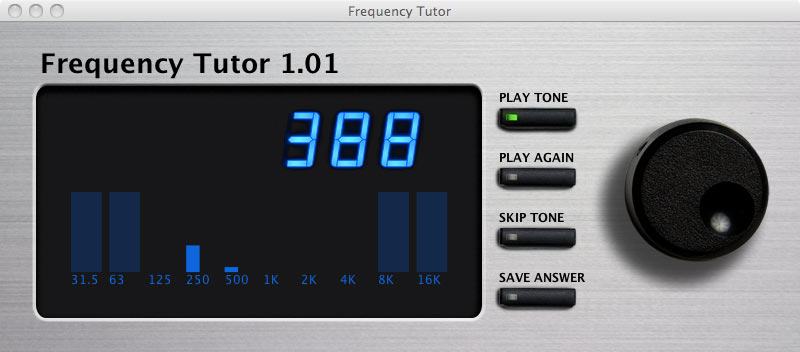What is Frequency Tutor?
Frequency Tutor is a standalone Java application designed to train an audio engineer to identify the frequency of a pure tone. This skill is particularly useful to a live sound engineer who must prevent a system from feeding back at certain frequencies; if the engineer could identify those feedback frequencies precisely, the system could be adjusted to reduce its gain only at those problem frequencies, without causing other undesirable effects.
To learn more about Frequency Tutor, why it was created, how it works, and how to use it, please read the .
How do I run Frequency Tutor?
Frequency Tutor was written in Java so that it can easily run on a wide variety of computer platforms. Unfortunately, it has been tested only informally under Mac OS 10.6 (Snow Leopard), Mac OS 10.7 (Lion), Windows XP2, Windows Vista, and Windows 7 x64, so I cannot guarantee that it will work on every system. However, great effort was taken to accommodate any possible Java platform that can display an 800 pixel by 330 pixel window and play back 16 bit or better audio.
Regardless of which operating system you are running, you can verify whether you have Java installed properly on your system, as well as install the latest version of Java from this link.
Once you have installed Java, you are ready to run Frequency Tutor. Download the file frequency-tutor.jar, open your Downloads folder, and double click on the frequency-tutor.jar file to launch it.
For more detailed information about Frequency Tutor, please read the Frequency Tutor Users Guide.
Where can I get a copy?
This is the official source for the most current version of Frequency Tutor. The software, including source code, and the User Guide, can be downloaded from the following links:
Frequency Tutor Software - NOTE: if you see a window full of random characters when you click on this link, manually save the file to disk using a right click (or control-click if you're on a Mac with a one button mouse).
What does it cost?
Frequency Tutor is free software, licensed to you under the GNU Public License. Please read the details if you are unsure of these terms, but essentially, you can use Frequency Tutor free of charge, and give it to anyone you'd like.
In return for giving you the software, I ask that you tell me any ideas you have for improving the software, or improving the process of learning to identify the frequency of a pure tone. If you have any such suggestions, please send an email to monte -at- alum -dot- mit -dot- edu. Please put the phrase Frequency Tutor in the subject of your message so that I will see your message as soon as possible, and thanks in advance!
Hey, Frequency Tutor is horribly broken on my computer - can I get a refund, or a version that works?
Unfortunately, since I am giving this software away for free, I can't promise that it will do anything useful on any particular system. However, I would like it to be able to work on just about any device you'd imagine, so please contact me with any problems you encounter. Make sure to tell me the operating system you're using, and anything unusual about your computer's audio hardware. My email address is monte -at- alum -dot- mit -dot- edu. Please put the phrase Frequency Tutor in the subject of your message so that I will see your message as soon as possible.
If you're a skilled Java programmer, you can potentially fix any problems using the source code provided along with the distribution. However, if you do alter anything, I ask you to please send me any fixes that you come up with, so that everyone can benefit from your work!
Thanks, and I hope that you enjoy using Frequency Tutor!